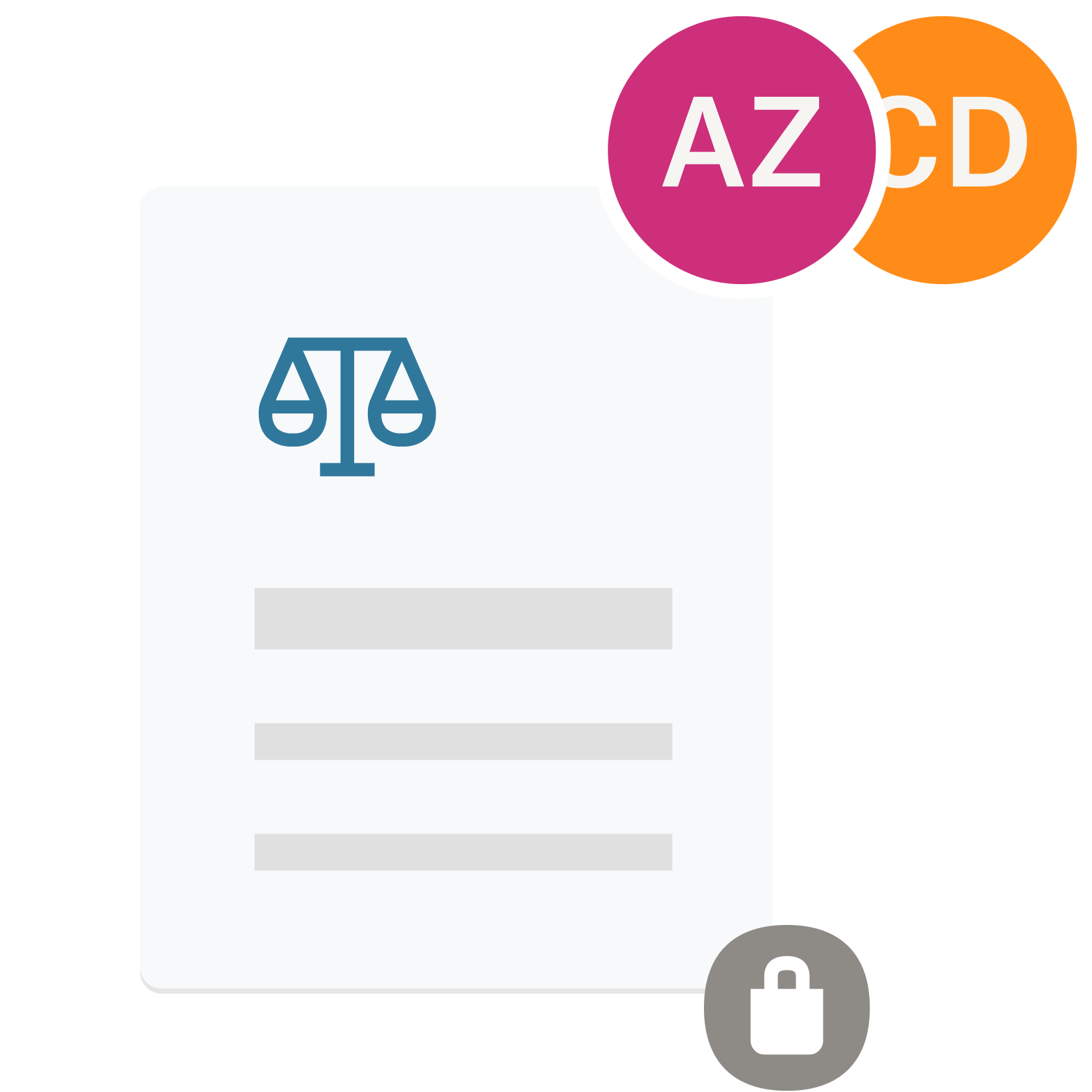Lukk avtaler raskere med Dropbox Signs eSignature-integrasjonen for HubSpot
Bruk mer tid på å utvide virksomheten din og mindre tid på å få avtaler signert.
Prøv det nå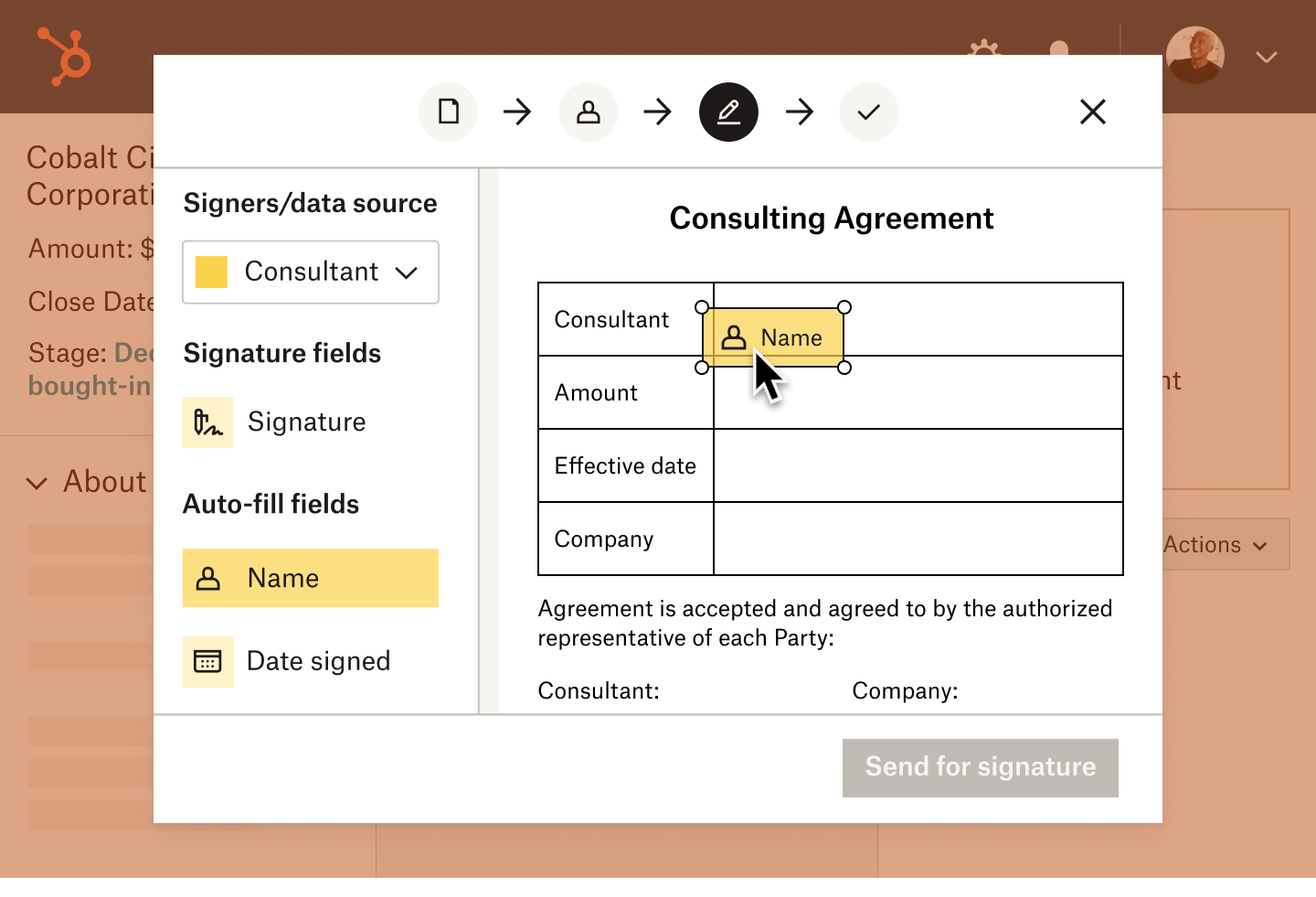

Få fart på salgssyklusen din med en strømlinjeformet arbeidsflyt
Bygg salgskontrakter og send dem til signatur uten å forlate HubSpot.
Få fart på salgssyklusen din med en strømlinjeformet arbeidsflyt
Bygg salgskontrakter og send dem til signatur uten å forlate HubSpot.

Én integrert tilnærming for å holde salgsteamet ditt oppdatert på alle avtaler i bevegelse
Arbeid sømløst med teamet ditt, uten å bekymre deg for ekstra arbeid eller feil som bremser salgssyklusen din.
Én integrert tilnærming for å holde salgsteamet ditt oppdatert på alle avtaler i bevegelse
Arbeid sømløst med teamet ditt, uten å bekymre deg for ekstra arbeid eller feil som bremser salgssyklusen din.

Eliminer friksjon og hold fokus på kjernebehovene til virksomheten din
La HelloSign for HubSpot automatisere alle av organisasjonens manuelle arbeidsflyter for avtaler.
Eliminer friksjon og hold fokus på kjernebehovene til virksomheten din
La HelloSign for HubSpot automatisere alle av organisasjonens manuelle arbeidsflyter for avtaler.
Send, lagre og spor alle kontraktene dine direkte i HubSpot


Aldri bekymre deg igjen om en salgskontrakt som bremser virksomheten din
Én integrert arbeidsflyt for å holde salgsteamet i gang.
Løsninger som gir målbare resultater

80 % raskere enn papirkontrakter
Med HelloSign blir kontrakter underskrevet opptil 80 % raskere enn vanlige papirkontrakter.

Forbedre ytelsen til kvoten med 45 %
Salgsteam som bruker eSignatures forbedrer ytelsen til kvoten med 45 %, sammenlignet med salgsteam som ikke gjør det.

Kåret til nr. 1 for brukervennlighet av G2
Tre år på rad!

Forbedre fullføringsgraden
Forbedre fullføringsraten for dokumenter betydelig med automatiske påminnelser og avanserte signeringsalternativer.

Inngå avtaler 33 % raskere
Amenify mottar dokumenter 33 % raskere ved hjelp av HelloSign.
Hvordan kan jeg bruke e-signaturer i HubSpot?
Hvilket Dropbox Sign-abonnement trenger jeg for å få tilgang til integrasjonen?
Må jeg betale noe ekstra for å få tilgang til integrasjonen?
Hvordan får jeg tilgang til integrasjonen?